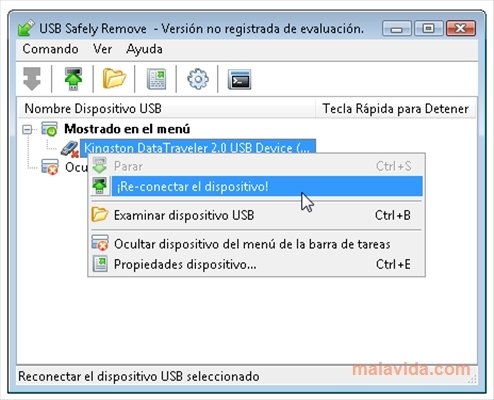
USB Safely Remove manages the external devices connected to the PC in a more precise way than offered by the normal assistant. Download USB Safely Remove
Lately it has become very common to work with external devices connected to a computer, so you should be used to working with the Windows �Safely Remove Hardware� assistant. It has to be said that its options are rather limited, in such a way that it isn't a bad option to replace it with USB Safely Remove. This application has been developed to manage external devices, like USB pendrives or hard drives, card readers... An improved substitute for the Safely Remove Hardware tool. Features Connect and disconnect your devices securely. Study and solve the problems that prevent a device from stopping. Use keyboard shortcuts to extract securely. Quickly recognize external devices. Obtain information of each of them and change their name. Hide those that you will never disconnect. Turn off the entire port system of your PC in Windows Vista and Windows 7... With USB Safely Remove you will be able to easily identify all the elements connected to the PC. It offers you an advanced menu with multiple options to manage these connections: behavior and viewing options, notifications, autorun... Complete interface The program has a specialized application from which you will be able to carry out all the adjustments, but as it normally happens with the Windows tool, it also shows small emerging windows on top of the taskbar to inform the user of everything that takes place. What's more, you have various skins available to customize the aspect of USB Safely Remove. Connect and disconnect all kinds of devices, once you download USB Safely Remove it will be a lot easier.
USB Safely Remove Optimize the safe extraction of devices
5.8 MB | Windows | TRIAL



0 komentar: