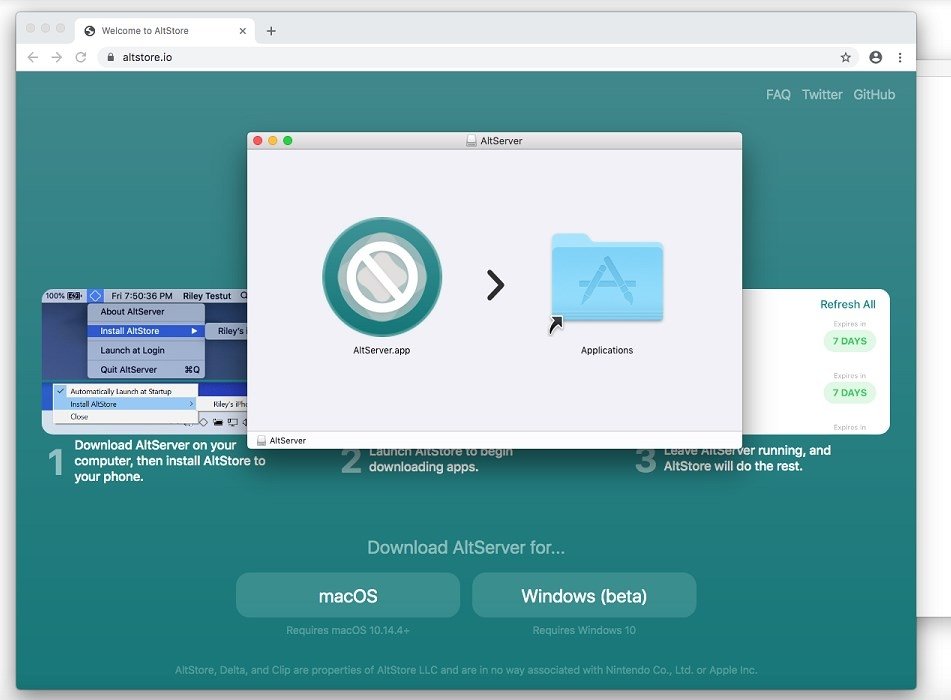
With AltStore Installer you'll find iPhone and iPad apps that aren't in the official iTunes App Store. Install the store on your device and try them out
Usually, to install applications on our iPhone or iPad that aren't in Apple's App Store, you need to jailbreak your device. But that's not always the case and AltStore is a marketplace that you can download to your iOS through your Mac using AltServer. An alternative store for your iOS For the time being, this store hosts a rather limited number of applications as it only offers Delta, a NES video game emulator, and Clip, a clipboard history manager. However, we expect them to add new content shortly. To be able to install this application on your iOS mobile device, you first have to download this application to your Mac and follow these steps: Step 1: run the AltStore Installer to start the installation. The program will run in the background and you'll also need iTunes. Step 2: after the installation, connect your iPhone or iPad, and run the store installation from your computer. Step 3: wait a few seconds and press the corresponding button to trust the certificate you've just installed on your device. Step 4: simply open the store on your smartphone or tablet and download any of the apps as you usually do from the App Store.
The installer for the alternative iOS store that doesn't require jailbreak
2 MB | Mac | FREE


0 komentar: