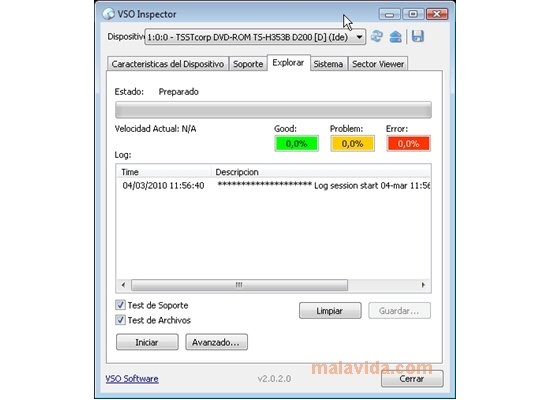
VSO Inspector inspects your recording device in search of possible problems. Download VSO Inspector and discover why your disc burning processes have failed
A faulty configuration of the devices connected to our computer can cause them to malfunction. In the specific case of CD or DVD readers, any error can cause a failure during the disc burning process that can make them useless. ��If the number of failed burning processes has increased lately, you can discover what has been causing these errors by using VSO Inspector, a free application that generates a complete report about the configuration of your computer's devices. What's more, it also has a practical disc scanner and a reliable sector viewer. ��VSO Inspector provides the following information: - Features of the recording and reading devices: reading and writing formats that they support, region codes, firmware version, buffer size,... - Details of the discs inserted in the unit: the kind of disc, its capacity, its contents (indicating the tracks and recording sessions), the number of layers, the speeds supported, the information about the ISO and Joliet file system, etc. ��Once the report is generated, the application offers the possibility to save it in a TXT or LOG file.
VSO Inspector Detect any problem in the CD/DVD recorder unit
3 MB | Windows | FREE


0 komentar: